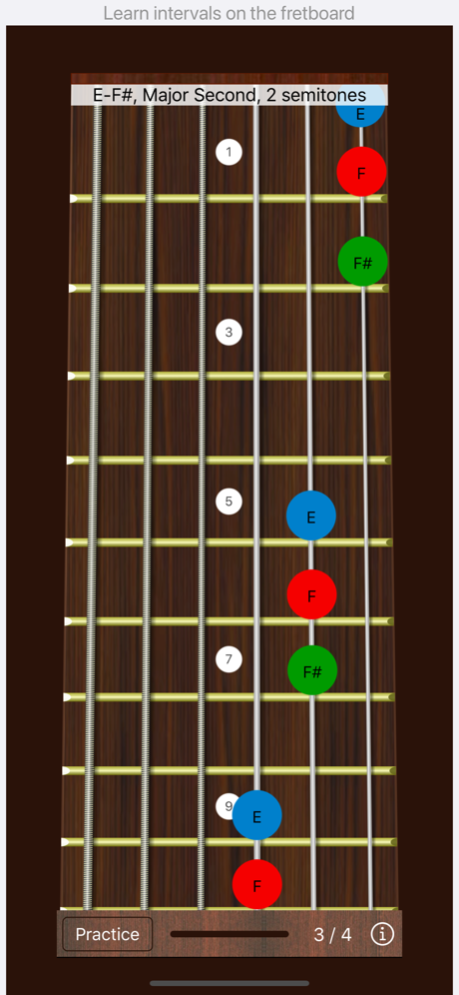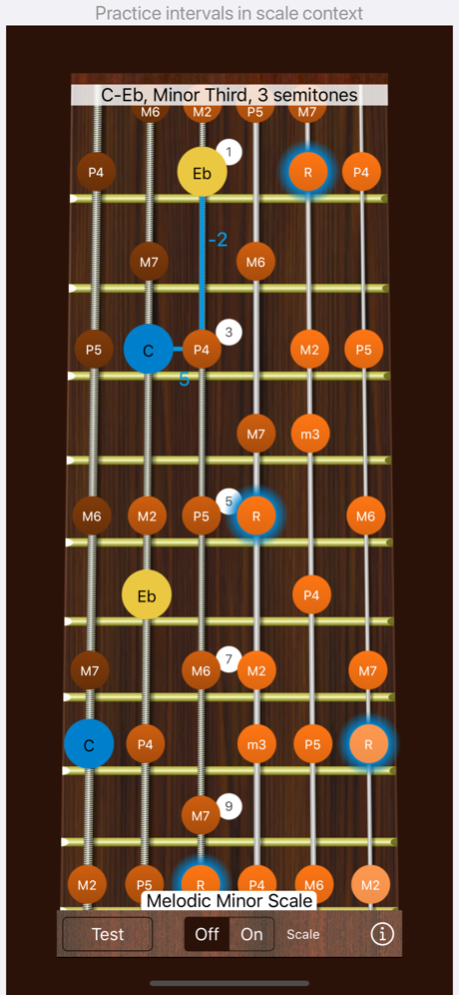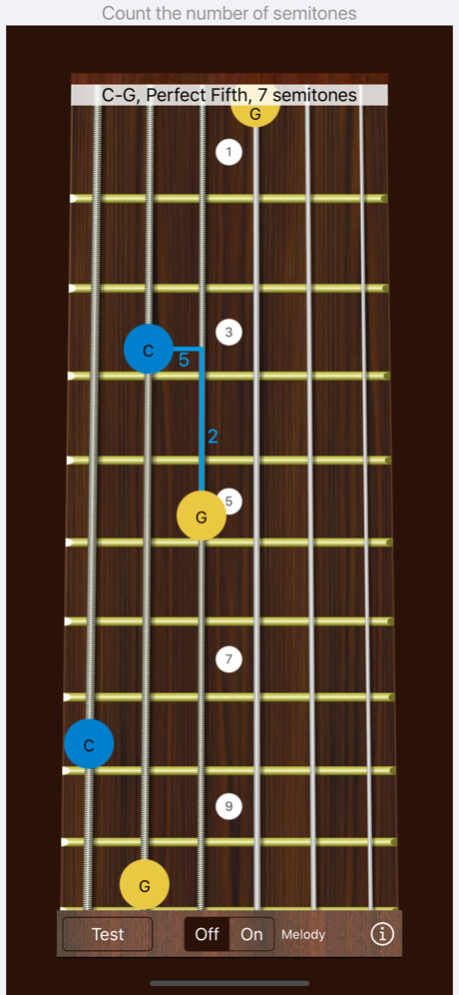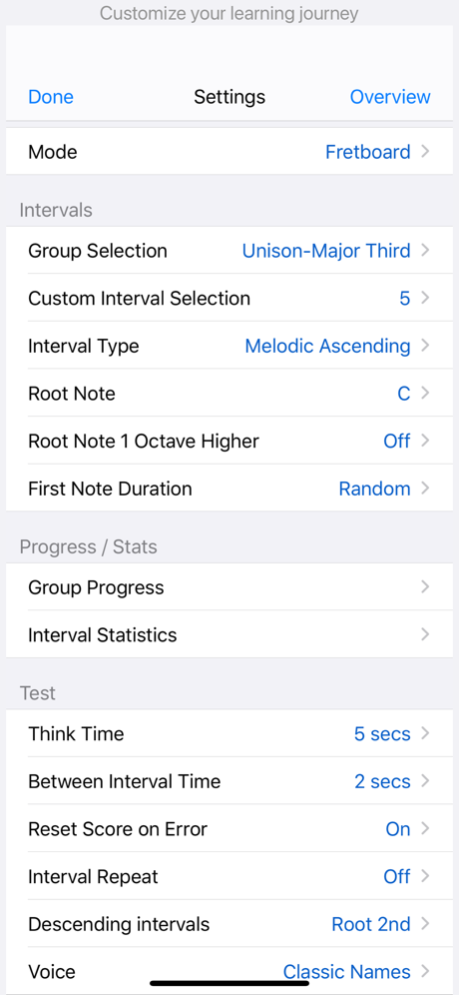Guitar Interval Ear Trainer 4.91
Paid Version
Publisher Description
One of the first steps in ear training is recognizing intervals, which are the distances between two notes. Because every melody, chord, or scale consists of a series of intervals, this is a fundamental and valuable skill in music.
Our app is designed to help you identify intervals and learn how to locate them on the guitar. By improving your knowledge of intervals on the guitar, you can easily decipher chord progressions, replicate melodies as you hear them, gain a better understanding of written music, and more.
Key Features
- Choose from 17 selectable intervals, ranging from unison and minor seconds to major tenths.
- Select between melodic and harmonic intervals, for both ascending and descending.
- Get a visual representation of intervals on the guitar.
- Choose the root note from two octaves.
- Use portrait, portrait upside down, and landscape modes.
- Optional voice function for convenient training, even in the car.
- Practice and test (quiz)modes.
- Intervals are categorized by difficulty level, with each group having 6 progress indicators corresponding to different interval types (melodic ascending/descending, harmonic ascending/descending, random melodic, random harmonic/melodic).
- Optional reference melodies for each interval can be played, helping you learn intervals faster.
- When practicing harmonic intervals, the app classifies the interval as consonant or dissonant, helping you identify harmonic intervals effectively.
- Access over 10 alternate tunings, including NST (new standard tuning) and all fourths tuning, making it easier to recognize similar patterns across the fretboard for the same intervals.
- An option to play only tapped notes (interval type "None") is available, which is useful for figuring out melodies or experimenting with alternate tunings.
- In practice mode, the root can also be played as the second note in the interval.
- The app supports left-handed and bass guitars.
- Enharmonic equivalent notes are used to maintain classical interval names, ensuring consistency with written music (e.g., the 3-semitone interval C - D# will be called a minor third C - Eb).
- Practice and test intervals within a scale context, as the same intervals can sound different in various scales. This feature allows you to play partial scale runs of the interval automatically backward and/or forward in your chosen scale.
- Visualize over 15 essential scales on the fretboard. The scale notes are clustered and colored to clearly indicate the root note to which the interval applies.
- Our app is universal, designed for iPhone and iPad.
- Support for all screen sizes.
- Dark mode support (iOS 13+).
- Tested on iOS and iPadOS 17.
Nov 30, 2023
Version 4.91
- Minor adjustments and bug fixes.
About Guitar Interval Ear Trainer
Guitar Interval Ear Trainer is a paid app for iOS published in the Audio File Players list of apps, part of Audio & Multimedia.
The company that develops Guitar Interval Ear Trainer is Rolfs Apps. The latest version released by its developer is 4.91.
To install Guitar Interval Ear Trainer on your iOS device, just click the green Continue To App button above to start the installation process. The app is listed on our website since 2023-11-30 and was downloaded 27 times. We have already checked if the download link is safe, however for your own protection we recommend that you scan the downloaded app with your antivirus. Your antivirus may detect the Guitar Interval Ear Trainer as malware if the download link is broken.
How to install Guitar Interval Ear Trainer on your iOS device:
- Click on the Continue To App button on our website. This will redirect you to the App Store.
- Once the Guitar Interval Ear Trainer is shown in the iTunes listing of your iOS device, you can start its download and installation. Tap on the GET button to the right of the app to start downloading it.
- If you are not logged-in the iOS appstore app, you'll be prompted for your your Apple ID and/or password.
- After Guitar Interval Ear Trainer is downloaded, you'll see an INSTALL button to the right. Tap on it to start the actual installation of the iOS app.
- Once installation is finished you can tap on the OPEN button to start it. Its icon will also be added to your device home screen.